While you can get free trials on other Amazon product research tools, Jungle Scout, which launched as the first tool on the market, doesn’t offer a free trial.
Jungle Scout offers its solutions based on its WebApp and its Lite or Pro Chrome Extensions, all of which have different features but still deliver on big data analytics, competitor monitoring, estimates, and much more.
Once you sign up for either of the two – the WebApp or Extensions – you do get access to all of the features that Jungle Scout has to offer, and FBA sellers will find this particularly exciting.
As much as Jungle Scout doesn’t offer a free trial, it does offer a 14-day money back guarantee (refund policy).
This means you can sign up for the subscription, test it, and if you feel at some point in time that it isn’t right for you, you can opt out.
But just what do you get to do within the 14-day period of the Jungle Scout refund policy if you subscribed for either the WebApp or the Chrome Extensions?
Let’s look at the difference between the two tools.
Although both tools work very well together, they address different needs in the product research phase.
Jungle Scout extensions help sellers derive data from a specific page on Amazon’s website. These are installed on your Chrome browser but operate inside the Amazon.com site.
The Jungle Scout Chrome Extension comes in Lite and Pro versions.
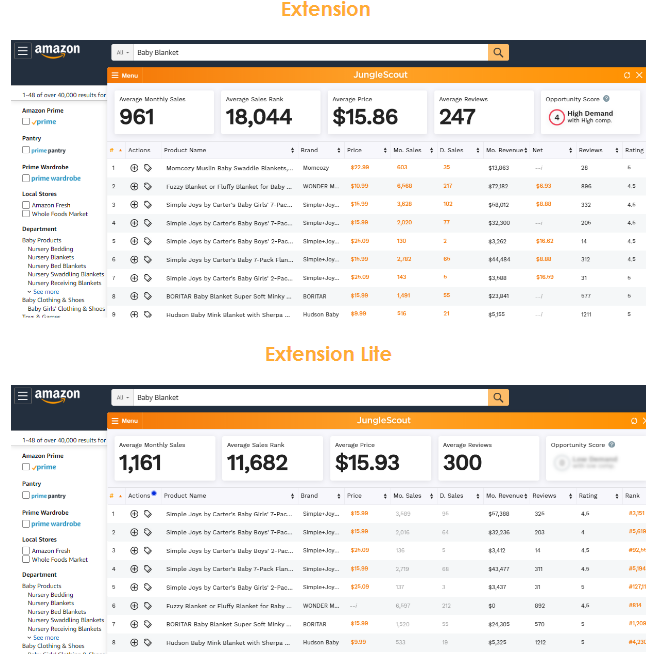
The Lite version gives details such as average monthly sales, average sales rank, average price and reviews for each product you choose.
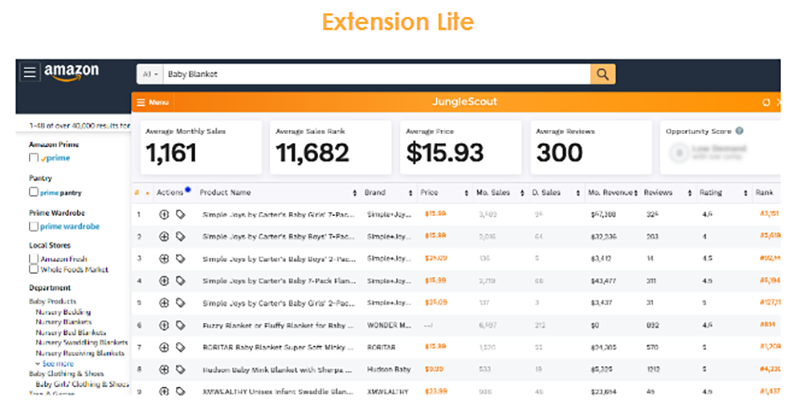
It displays information in columns, broken down into product name, brand, price, category, rank, and estimates on sales and revenue, number of reviews, rating, and BB seller.
The Pro version is more advanced with additional features, unlike the basic Lite version, but it gives additional details such as FBA fee, new sellers, item length, width and height, item weight, tier and net fees.
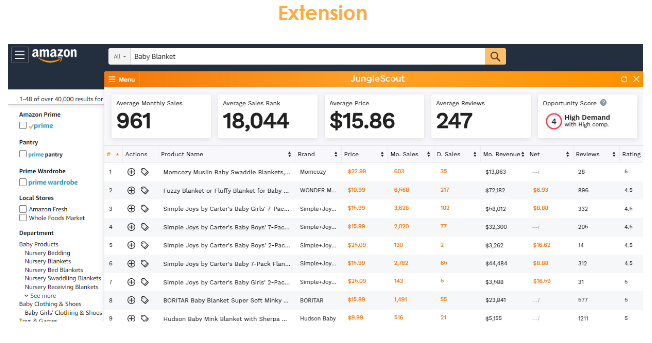
You also get to filter your search results though you need a professional sellers’ account to access the additional data.
On the other hand, with Jungle Scout’s WebApp, you can filter the Amazon database by category, sales, price or product among other variables, in a bid to help you find potential items you can sell that may be hidden in Amazon’s stock.
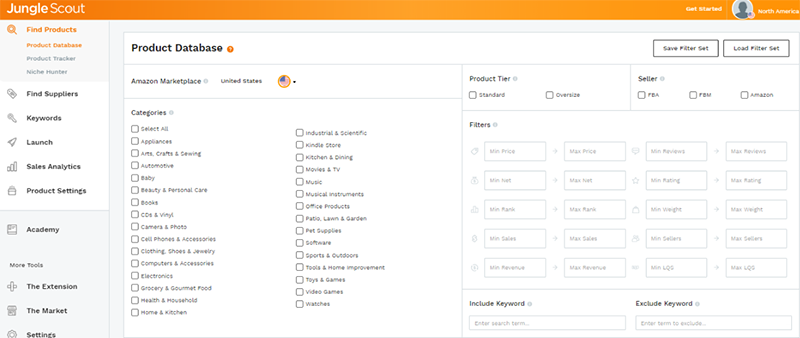
Specifically, the WebApp helps you find products from a set of filters and track them over time for real data.
It runs in the Cloud on Jungle Scout’s website, and its product database lets you filter Amazon’s catalog based on seller-relevant filters.
WebApp also has a product tracker so you can track in real time, while monitoring inventory, sales, bestseller ranking and other related data.
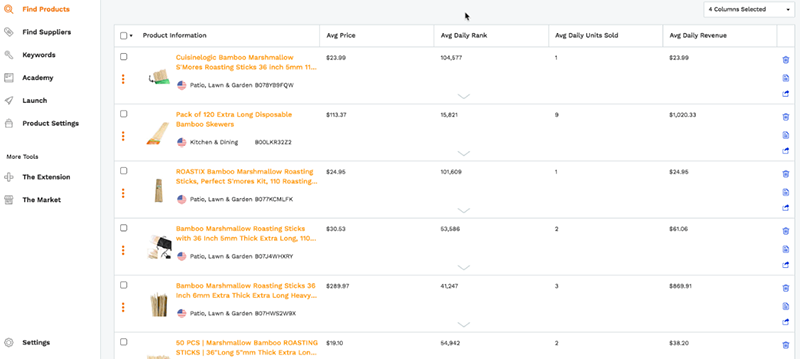
Finally, it has the Niche Hunter feature that lets sellers find specific niches based on demand, competition and other criteria you’re searching for.
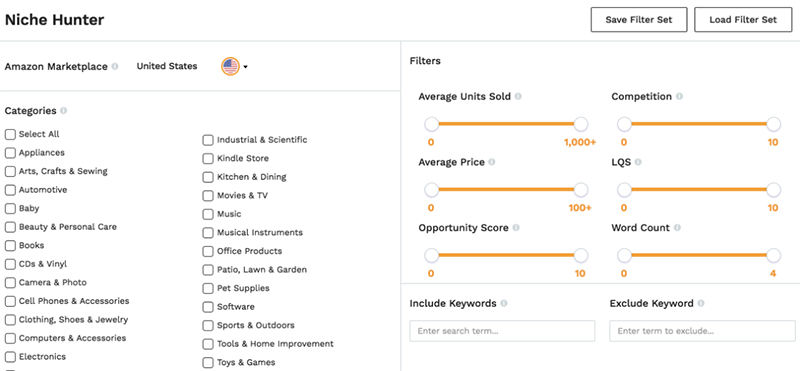
Ideally, both the WebApp and Extension work in unison, so if you want to use them within the 14-day period Jungle Scout offers prior to cancellation, you’ll probably find it’s worth keeping if you’re in it for the long haul.
If you’ve already subscribed and feel at any point during the first 14 days of your license that you’re not
satisfied with the Jungle Scout product, and want to opt out, send an email to support@junglescout.com.
The team will issue you a refund, plus respond to any queries you may have.
However, once the plan is deactivated, Jungle Scout doesn’t store your products under your account. Your tracker will be cleared, and anything else you were tracking will be deleted.
Jungle Scout is just one of many other product research tools you can use on Amazon, so if you’re looking for another, there are several good alternatives on the market like Unicorn Smasher, AMZ Scout, and much more.
